
A default way to read Kindle books on the iPad and iPhone is a dedicated Amazon Kindle app that you can download from the App Store.
What if you have more than one Amazon account and would want to access the content as well?
A simple solution to get access to Kindle books from your other Amazon account is to use an online Kindle reader in a Safari app on your iPad.
1. Open Safari browser on your iPad. You can also use other browsers, as well, such as Google Chrome.
2. Type read.amazon.com in an address field. It’s a Kindle online reader home page.
3. Start reading!
Please note that Kindle online reader lets you see and read only the books downloaded from the Kindle Store. There is no way to access your sideloaded ebooks.
Source: You can read Kindle books on your iPad without an Amazon app

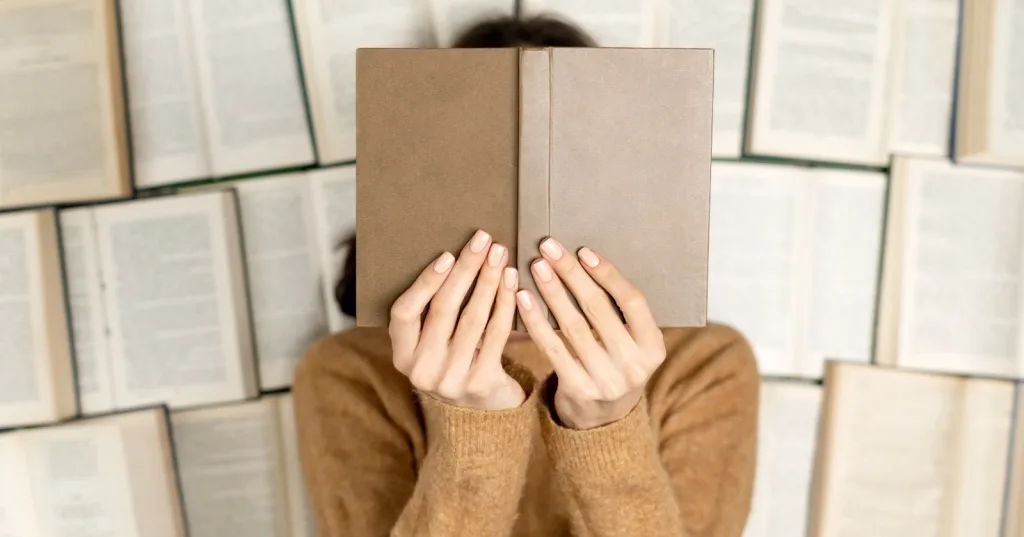

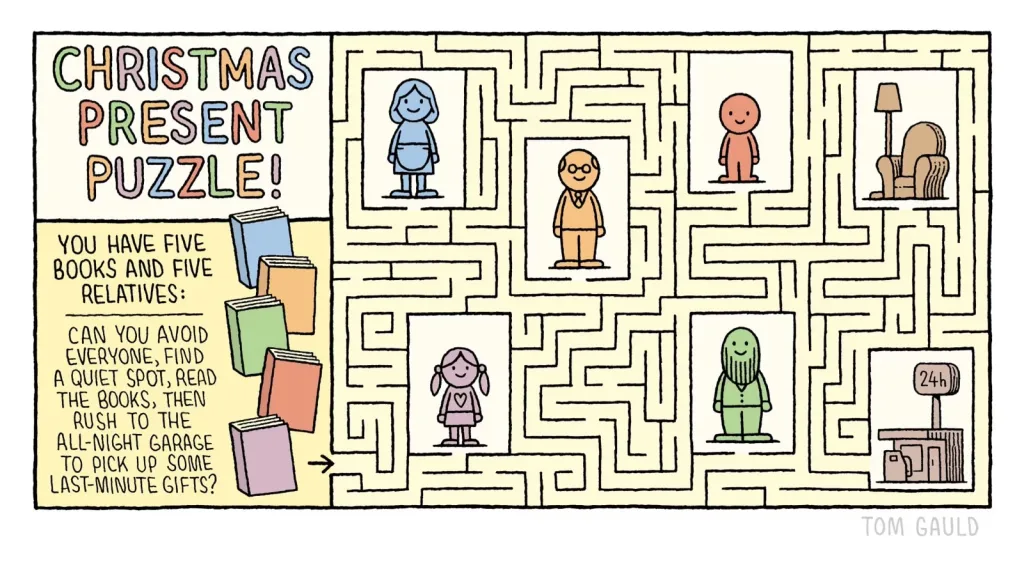
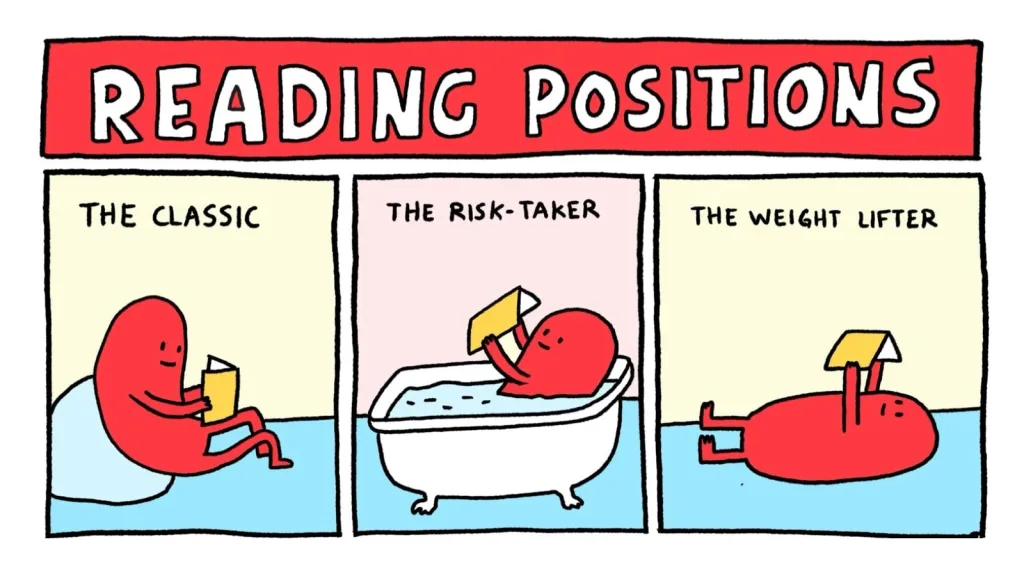



Leave a comment