Here is a selection of iPhone apps that will help you learn English on the go. Udemy, eGrammar, eJoy, ELSA, and more!
You can find several English learning courses online, but why sit at the computer every time you have a few spare minutes for personal development?
Your iPhone can be a great companion in your determination to improve your English, regardless of your level.
Most round-ups of language learning apps for iOS include the ones that help learn multiple languages, and English is only one of them. Most of these apps are addressed to native English speakers who would like to learn or master a new language.
Instead of featuring popular language learning apps you already know about, such as Duolingo or apps offered by British Council or BBC, we’ve focused on lesser-known apps that don’t appear on the top of search results in the App Store.
Please note that language learning apps usually don’t have high ratings. There are as many expectations as there are grammar rules and irregular verbs English learners have to struggle with.
If you are planning to turn your iPhone into a powerful learning tool, make sure to check out a comprehensive list of the best reference and educational apps for iOS.
The best iPhone apps for learning English
1. eGrammar – Learn English Grammar Tenses

Our pick: The best way to practice English tenses
This little app is the best way to help you learn English grammar. It’s the best app for someone who struggles with tenses and “if” clauses.
Called eGrammar, the app includes almost 130 short courses. Each one consists of 5 to 30 tasks, and there are over 1,300 single tasks to solve. Each section comes with a brief description of English grammar rule, followed by a set of tasks asking you to fill the gaps, choose the right answer, or write the correct sentence.
The most helpful section are: present perfect (simple and continuous), future perfect simple and continuous, conditional tense, and indirect speech.
The best way to use the app is to go through one section in one session. It should take between 10 and 30 minutes to complete, so the entire English grammar course with this app should take no more than a month, with just 30 minutes of practice a day.
Benefits: Focused on practicing English grammar, especially tenses
Compatibility: iPad, iPhone
Price: Free; paid sections starting from $1.99, for instance, the full English Tenses module costs $4.99
2. English Tenses Test

This app is similar to eGrammar described above but differs in three things: it’s focused on tenses only, it’s available only for the iPhone, and it’s completely free (it runs ads, though).
If you are determined to improve your use of English tenses, there is no need to spend extra money to go through the complete set of classes.
English Tenses Test may not look fantastic to you, but it provides over 2,000 single questions grouped by types of tenses, complete with clear descriptions, comparison tables, and overviews of results.
There are some language mistakes in the app, but they are easy to spot and not related to the core task of the app – practicing English tenses.
Benefits: Test English grammar tenses using multiple tools
Compatibility: iPhone
Price: Free – ad supported
3. Udemy – Get English Grammar Courses

Our pick: The best app with English grammar video courses
I’m not a fan of video classes, but if this is your preferred way of learning, you are probably looking for relevant apps for your iPhone.
Udemy is not the first app which comes to mind when you are eager to learn languages. It’s because it comes from an online platform that includes over 130,000 video lessons in almost any topic, not only English language learning. Most likely, the app won’t even show up on a list of search results in the App Store, if you look for “English language learning.”
Video courses offered by Udemy are taught and inspired by 50,000 experts from around the world. 300 lessons are focused on English grammar. I realize that the number is not impressive, but the choice is big enough to pick up a few lessons that suit you the most. Most of the courses are paid, but 32 are free to download. You can watch them right after you sign up to the service.
Getting a free Udemy account is the best chance to test the quality of English language learning lessons, and if you like them, you can download the app that’s compatible not only with the iPhone, but also Apple TV.
The app lets you learn at your own pace. You can download courses for offline learning, and there is an option to turn on the audio-only mode.
Benefits: Learn English with on-demand videos, free and paid
Compatibility: iPad, iPhone, Apple TV
Price: Free with 32 English courses that are free to download from Udemy website; 300 more courses are paid
4. eJoy – Learn English with Videos

Our pick: The best video-based app for learning English
If Udemy is too complex for you, and if you are still looking for ways to learn English using videos, make sure to check out eJoy app for iPhone.
With eJoy you can practice speaking, listening, and vocabulary using gamified learning pattern. You start from watching a video, then you train active listening, take a quiz, and then complete writing, role-playing, and vocabulary steps.
💬 eJoy uses state-of-the-art technology such as AI, speech recognition, and NLP, together with the in-house spaced repetition algorithm to help learners learn smart; study less, remember forever; study anytime, anywhere.
Benefits: Video-powered gamified English language learning app with lots of next-generation features
Compatibility: iPad, iPhone
Price: Free; paid in-app subscriptions starting from $19.99
5. Oxford English Grammar Reference

Our pick: The best way to look up English grammar rules
If all you need is quick access to English grammar any time, without the need to explore multiple web pages and forums, you should check out this expert app offered by Oxford University Press.
This app is not a dictionary, not a thesaurus, and not an all-in-one language learning solution. It’s designed to help you quickly find and learn English grammar rules. Although explanations are brief and simple, the app is suitable for intermediate and advanced English language learners.
Oxford Quick Reference Grammar is free to download, and you can test how it works on eight free topics, including present perfect tenses and prepositional verbs.
In a paid version, you will have over 180 grammar topics explained. They are cross-referenced and come with over 2,000 examples. Over 150 grammar and pronunciation tips will help you sound more natural.
Benefits: A handy and quick tool to check out essential English grammar rules
Compatibility: iPad, iPhone
Price: Free (eight topics to test); $10.99 to buy the full version with over 170 more sections
6. ELSA – Practice Speaking English

You may write in English without making mistakes, you may rock in using if clauses, but you may spoil the first impression the moment you start speaking.
If you want to master your English accent, you can find a few iOS apps for that, but the best one is called ELSA. This app is designed to help you “practice your English-speaking skill at any day, anytime and anywhere” so that you can get rid of your international accent effectively.
The app’s developer claims you can improve your pronunciation score by 40% within a month. There are 400 lessons to choose from, with over 2,000 common English words from several popular topics.
Benefits: The app helps speak English clearly, confidently, and without foreign accent
Compatibility: iPhone
Price: Free; paid plans – 1 month for $11.99, 3 months for $25.99, 12 months for $74.99
7. Talk English Grammar

Talk English is a leading online platform with free English lessons and grammar courses. Did you know the site’s best content has been put together into an iOS app?
The app covers 138 grammar topics to help you master your English, regardless of which level you are at. Some classes for advanced learners will be a challenge for native speakers as well.
The library of topics includes the ones you can’t find in other English language learning apps for iPhone. For instance, you can study and improve punctuation, coordinating conjunctions, or demonstrative determiners.
Benefits: A simple but comprehensive English grammar app
Compatibility: iPad, iPhone
Price: Free; $2.99 to remove ads
8. Hello – Learn English from Your Language

Our pick: The best way to learn English from your mother tongue
Most English language learning apps offer users an English interface. Sometimes, especially when you want to learn more complex grammar rules, this may be too difficult, even for intermediate learners.
The best solution would be an app that helps learn English with your mother tongue as an interface language.
You can find such an app in the App Store. It’s called Hello English, and it’s available in 23 languages, including Hindi, Arabic, Chinese, Portuguese, Turkish, and Indonesian.
The app will help you learn English speaking, reading, and writing using over 400 interactive lessons and a built-in 10,000-word dictionary. You can practice pronunciation with daily use conversations. And, finally, you can chat with teachers about English grammar and translations.
An interesting thing to note is that the app lets you choose from several upgrade methods. You don’t have to buy a subscription if you don’t want to. You can go for credits or tickets, instead.
Benefits: Learn English with confidence from your language
Compatibility: iPad, iPhone
Price: Free; pre-paid subscriptions from $3.99 (weekly), credits from $0.99, tickets from $1.99
9. Voxy – AI-powered English Language Coach

Our pick: The most personalized way to study the English language
Many English language learning apps can adjust to your personal needs, based on your test result and selected topics. In reality, to a greater or lesser extent, you end up learning what the app gives you to learn.
However, there is an iPad & iPhone app that brings personalization to a new level. You can treat it as a personal English language learning coach.
The app is called Voxy, and it’s the first app that adapts to users’ learning needs and skills in real time. The app provides real content that’s relevant to the context and your learner’s profile.
You can accomplish daily tasks, karaoke-style music lessons, up-to-date news stories that are relevant to you, audio recordings of real-life situations, and many more.
Benefits: The app learns in real time what your needs are and provides the most relevant classes
Compatibility: iPad, iPhone
Price: Free; multiple in-app purchases starting from $3.99
10. ABA English – Smart Learning

Our pick: Advanced way to learn English, with a focus on conversational language
ABA English is currently one of the fastest growing language apps for iPad and iPhone. At first, I was skeptical. On the surface, the app looks like a fun stuff for beginners. I was so wrong!
To start using the app, you have to sign in with Google, Facebook, or email. Take the test to determine your current level. Then, dismiss two windows that prompt you to subscribe – look for the text “Thank you. I’ll continue without subscribing.” No, you are ready to test the app.
Without subscribing, you can access 6 courses that are relevant to your skills. Each class starts with a video. Then you can test how you speak (you can record your voice and compare it with the voice-over), practice writing, learn new words, and do a few more exercises.
The range of lessons in a free plan will definitely not match your interests (you will need to get a Premium Plan to be able to choose specific topics), but it’s a great way to figure out whether Smart Learning method, by many experts called “revolutionary,” is something you feel good about.
Benefits: A flexible, advanced, and fun tool to learn English exactly at your level
Compatibility: iPad, iPhone
Price: Free (6 classes and 6 videos); multiple ABA English Premium subscription plans starting from $9.99
Keep exploring. Here are other lists and tips:
- The charts developed in the 1930s, and used to train librarians and teachers, explain how to process information and come […]
- Download high-resolution calendars in the pdf format that's large enough to be printed on the US letter or A4 paper.
- Here is a selection of iPhone apps that will help you learn English on the go. Udemy, eGrammar, eJoy, ELSA, […]
- Are you looking for a fresh-new gift that you could give yourself this year, but what you see in the […]
If you don’t want to miss future updates, make sure to enable email notifications in the comment box below. We are also waiting for you on WordPress Reader, Mastodon, Tumblr, and Facebook. You can also add us to your Google News channels.
If you buy an item via this post, we may get a small affiliate fee (details). We only use the cookies that are necessary to run this site properly (details).

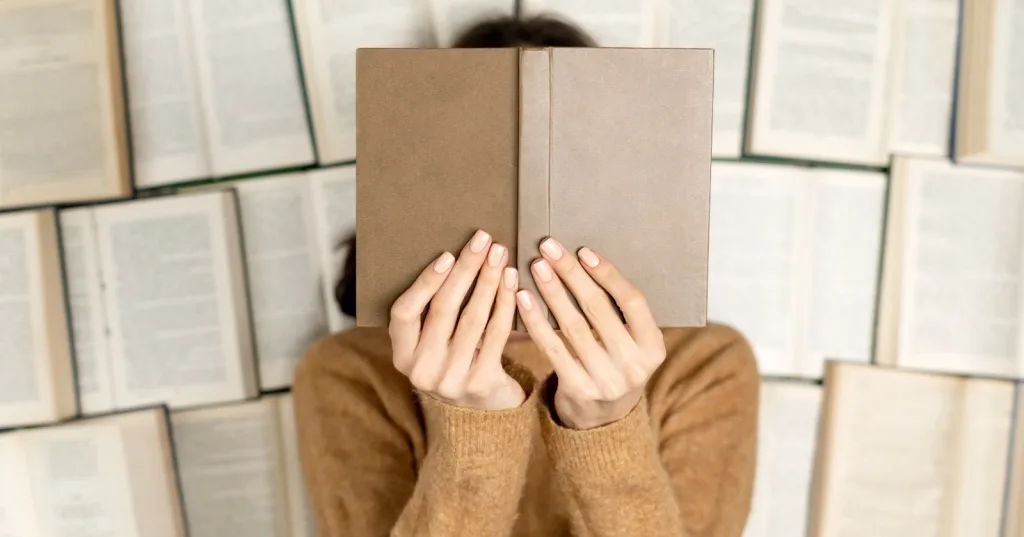

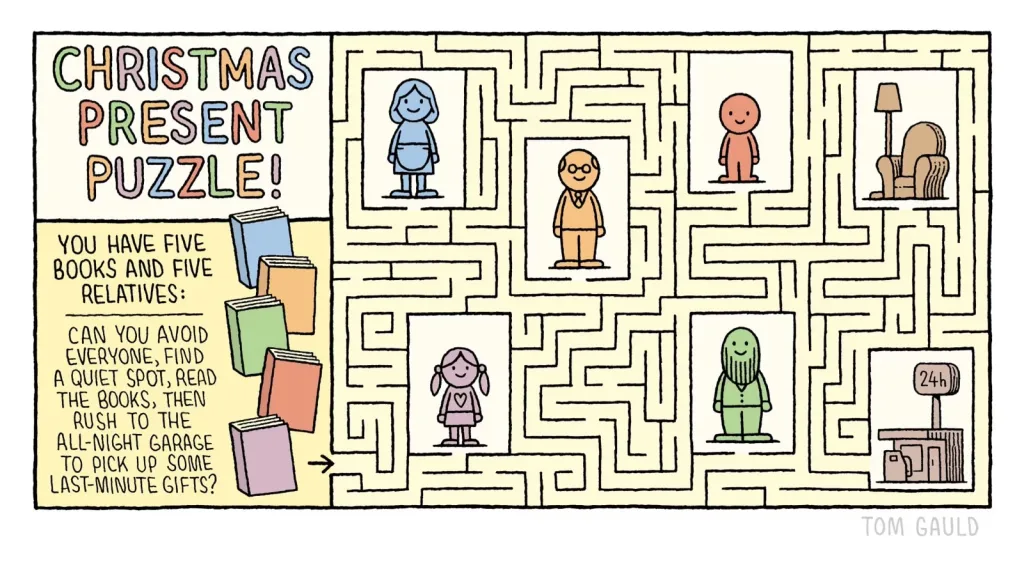
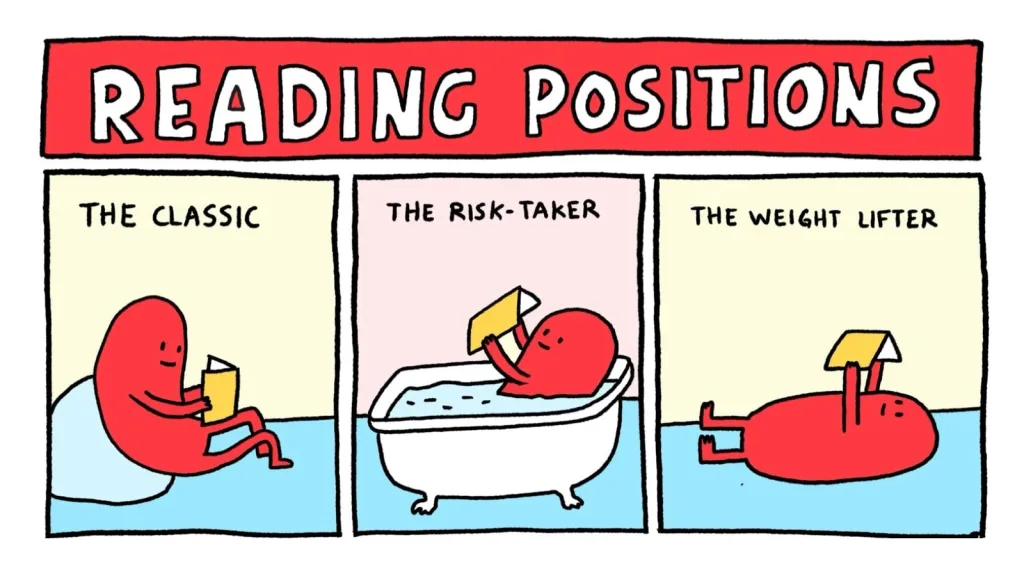



Leave a comment